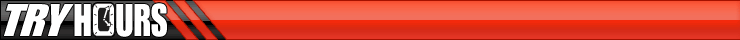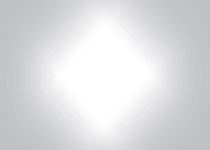It's a Team's Life

Start the year right
There are free programs on the internet that can be used. Google has a good one that is free. What I like about this program is that it is cloud-based, and I can quickly add or see my numbers using my phone, my tablet, or my computer. https://www.google.com/sheets/about/
There are lots of tutorials about how to use the spreadsheets or Sheets as they are called in Google. Google has several free programs that can be used besides Sheets.
The Sheet can be as simple or as complicated as you want it. For my necessary information, I want the agent code, the load pay, the date the load was picked up, the city where picked up, delivery date, the city where unloaded, loaded miles, and deadhead miles. I keep some other numbers in there, but that is my own preference.
My starting mileage I post on the first day of the year as I will also post the mileage at the end of the year. When I want to know how much we have made per mile, I want all miles. Once I have established my starting mileage, I build from there. When you get the first load of the year and have delivered it I enter the mileage while at the receiver or consignee. That is my ending mileage for the load. I will have two numbers at this point one is for what the load paid and the mileage we were told it would be. In our situation, we are only told loaded miles. My next number will be for all miles of that trip, and that is the number that I pay the most attention to.
At the end of the year, it is easy to total up the load pay column and divide by total miles driven to know the average rate for all miles. There are lots of tricks that can be used in Sheets to keep track of numbers.
Bob & Linda Caffee
TeamCaffee
Saint Louis MO
Expediters since January 2005
Expediting isn't just trucking, it's a lifestyle;
Expediting isn't just a lifestyle, it's an adventure;
Expediting isn't just an adventure, it's a job;
Expediting isn't just a job, it's a business.