Fuel for Thought
Another App Endorsement

I’m endorsing Pixlr Express by Autodesk. It is a free photo editor app that can be found on Google Play, or the App Store.
As I continue to migrate from my laptop to my phone, one of the tasks that I’ve not been interested in moving to my phone is photo editing. Nothing beats the space of a big screen, precision of an optical mouse, and the work capacity of RAM. Still most of my photo editing is very basic to the point of generic--rename, adjust light and color (usually using auto settings), crop, and resize. Like the image above. Very occasionally, I’ll use a clone tool or paint brush. As basic as these tasks are, I’m still using two free programs on my computer to make these manipulations. I’ve recently started to pre-edit some of the tasks on my phone. The stock android editor works good enough, but just like any lightweight editor, every tool seems to be stunted, whether it be to make me pay for a complete tool or to save on processing power.
Autodesk, the makers of 3d CAD software, put together a good photo editing package. Actually, it’s really good. I’ve only been using it for one day, and that includes trying and immediately uninstalling Adobe’s entry. Straight off of install, I was making more accurate edits than on my computer. I still miss the work space, but the tool features that I use most are part of the default package. Two of the best time savers are that I can precisely crop photos to my preferred dimensions (16:9), and while saving the file, I can resize the image to the ExpeditersOnline.com-approved 525 maximum pixels. I’m flying, Baby.
With over ten million downloads Autodesk has to be doing things right. The file size is a measily 6.9M compared to Adobe’s 25+M. The basic tools for Pixlr Express are included in the initial download. I completed my tasks without needing additional options packages. With the Adobe app, I didn’t get half way through the basics before they wanted me to purchase tool upgrades to finish the job. All work is performed and saved on the phone. The only time a connection is need is if the app needs to download tool packages, like frames, new fonts, overlays…, or when sharing images. Once a package is downloaded, it stays on the phone for future offline work. So the initial 6.9M can undoubtedly balloon, but for the kind of work I do, the 6.9M will do the job.

The screenshot shows the basic editing tools that work on initial installation. Effect, Overlay, Borders, Type, and Stickers have a couple options initially, but most packages will be automatically added when you try to use them for the first time. Nothing special needs to be done to install the packages. When you try a feature that isn’t installed yet, it will automatically download if a data connection is available.
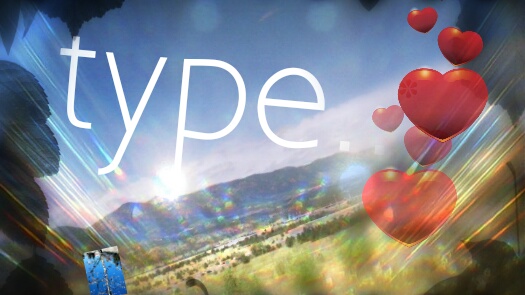
Yeah, I know... This started with a cropped and rotated photo. Then a Frame of leaves, an Overlay of the flashy, streaky stuff, Sticker hearts of varying transparency, inserted Type, and an inserted photo (bottom, left). Each of the features can be adjusted for color and transparency, and two finger pinched for size and orientation.
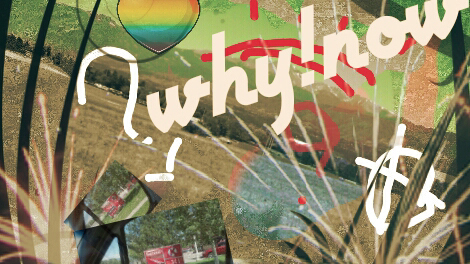
Okay, I’ll quit.
eb
