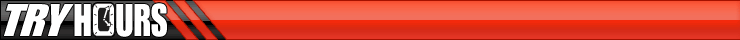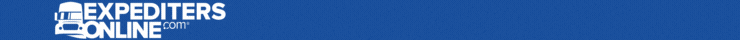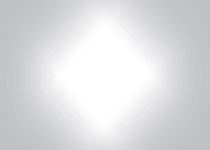I was just reading the posts about the Garmin. I decided long ago to stick with Streets and Trips because it was so inexpensive and allowed me to plan very well using my laptop because I could see so much more about the route than a device on my dash would allow.
At first, I didn't use GPS tracking. But, when I finally splurged and bought my GPS device, I was so impressed. I've used it to get myself out of trouble quite often.
In the 2008 version, there is a major problem. When you are using S&T for GPS guidance, the program now recalculates your route if you go off your route a bit or make a wrong turn. This may seem great, but here is the caveat. Sometimes, when I route myself, I enter waypoints to ensure that I take the roads I want to take. I usually put in a Flying J truck stop. Well, if that truck stop is a bit off the trail, for the rest of the trip S&T will keep trying to reroute me back to it!!! It royally sucks!!!! I've been on the Microsoft S&T forum and everybody is complaining about it.
So, a word of warning. Unless you want to go out of your mind, don't upgrade to 2008 until they allow you to disable that feature.
For what it is worth, I've tried CoPilot Laptop 9 with GPS. Don't waste your money. There isn't enough in CoPilot to justify the cost and it is nowhere as flexible as S&T. In addition, I have all my truck stops identified in S&T along with all the places I've picked up from or delivered to. I keep adding stops all the time. I save them in a template which easily upgrades whenever I install a new version of S&T.
I love my Streets & Trips. I wish the programmers had asked somebody before they destoyed version 2008.
Chet Merithew
The Prodigal Son of A. Blair
Truck #81105
OOIDA #828583
At first, I didn't use GPS tracking. But, when I finally splurged and bought my GPS device, I was so impressed. I've used it to get myself out of trouble quite often.
In the 2008 version, there is a major problem. When you are using S&T for GPS guidance, the program now recalculates your route if you go off your route a bit or make a wrong turn. This may seem great, but here is the caveat. Sometimes, when I route myself, I enter waypoints to ensure that I take the roads I want to take. I usually put in a Flying J truck stop. Well, if that truck stop is a bit off the trail, for the rest of the trip S&T will keep trying to reroute me back to it!!! It royally sucks!!!! I've been on the Microsoft S&T forum and everybody is complaining about it.
So, a word of warning. Unless you want to go out of your mind, don't upgrade to 2008 until they allow you to disable that feature.
For what it is worth, I've tried CoPilot Laptop 9 with GPS. Don't waste your money. There isn't enough in CoPilot to justify the cost and it is nowhere as flexible as S&T. In addition, I have all my truck stops identified in S&T along with all the places I've picked up from or delivered to. I keep adding stops all the time. I save them in a template which easily upgrades whenever I install a new version of S&T.
I love my Streets & Trips. I wish the programmers had asked somebody before they destoyed version 2008.
Chet Merithew
The Prodigal Son of A. Blair
Truck #81105
OOIDA #828583